Your Browser
is Your Todo List
Browser, todos, and notes aren't three apps anymore. They're one. Everything is grouped by tasks—hit play and jump right back in.
Available on Mac • Mobile coming soon
Why Your Current Setup Isn't Working
Your to-do app is three clicks away, your notes live in yet another app, and before you start you're already context-switching. Sound familiar?
Too many tabs
Browser tab management is a full-time job
App fragmentation
Browser, tasks, notes are three separate worlds
Note app chaos
Links buried in docs you must reopen and close repeatedly
Context overhead
Time wasted rebuilding mental state every time
Starting paralysis
The hardest part is starting - too much friction
Productivity theater
More time organizing than actually working
Introducing The Next Button for Your Life
Slide brings you from task to task
Instantly pulling up context and restoring your previous session. No more rebuilding mental state every time you switch tasks.
Core Philosophy
Work where you plan
No friction between planning and doing
Keyboard-first
Built for power users who hate the mouse
Opinionated simplicity
No kanbans, no bookmarks, no overhead
Unified Workspace
Browser. To-do list. Notes. PDFs. Images. Videos.
Everything lives in one place.
Context grouped by task
Every tab, document, and note organized automatically
Automatic management
No more manual tab or bookmark organization
All file types supported
Links, PDFs, images, videos, audio - everything works
The Power of Next
Complete & Next
Hit play on a task to jump back in
Skip Task
Not ready? Skip to the next one
Smart prioritization
Slide learns what matters most
Auto-loaded context
Everything pulled in automatically
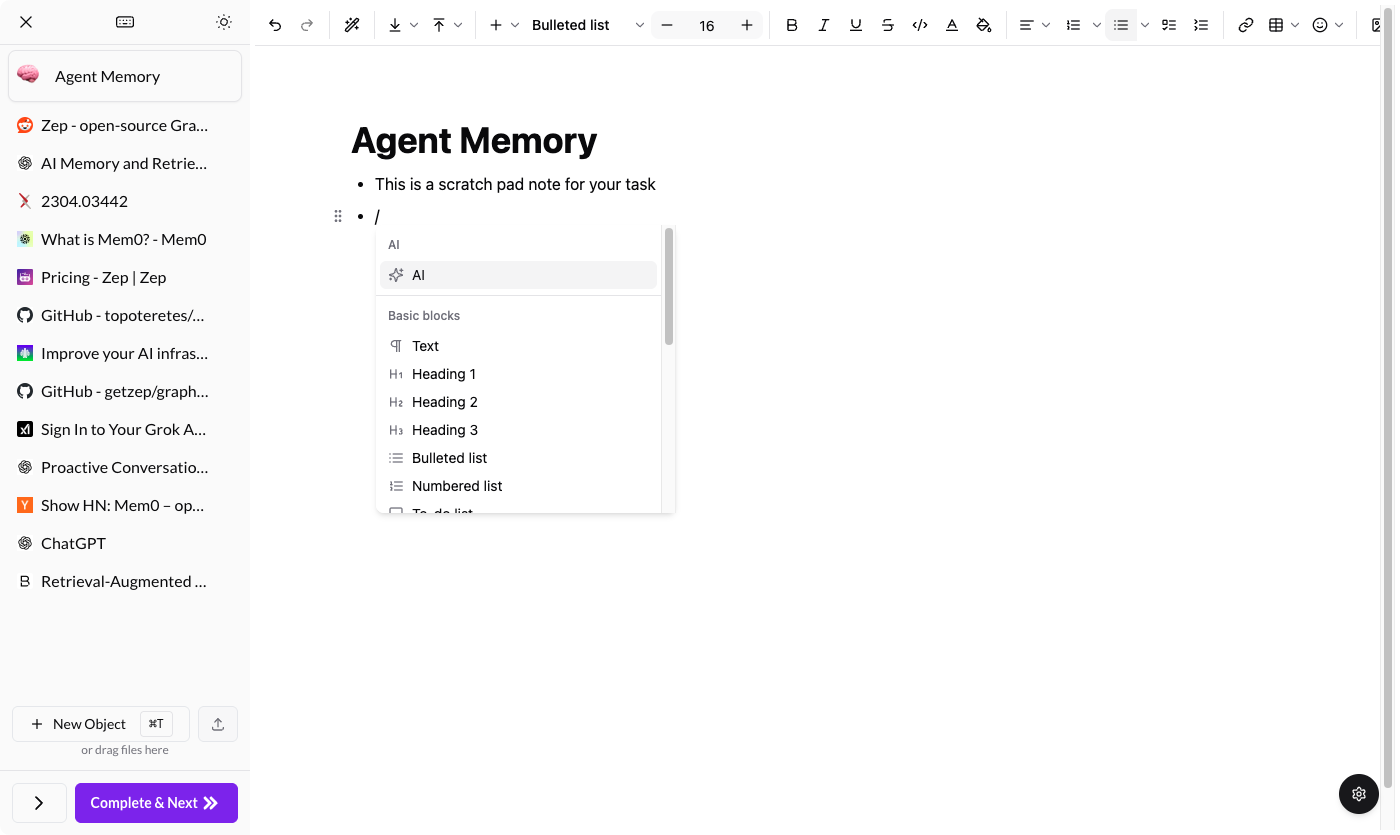
AI-Powered Notes
COMING SOONRich text editor with Notion-like / commands and AI capabilities built in.
Keyboard-First Everything
No mouse required • Optimized for speed
Universal Command Palette
Hit Cmd+K for instant access to everything.


Instant Switching
Hit Cmd+P to switch between any object within your task. Jump right back into context.
Coming Soon
Smart AI
Learns patterns
Tab complete
AI form filling
Data extract
CSV/PDF export
Reader mode
Focus reading
Mobile app
iOS & Android
Teams
Integrations
📱 Mobile Coming Soon
Pick up exactly where you left off. Desktop to mobile, mobile to desktop—your tasks move with you.
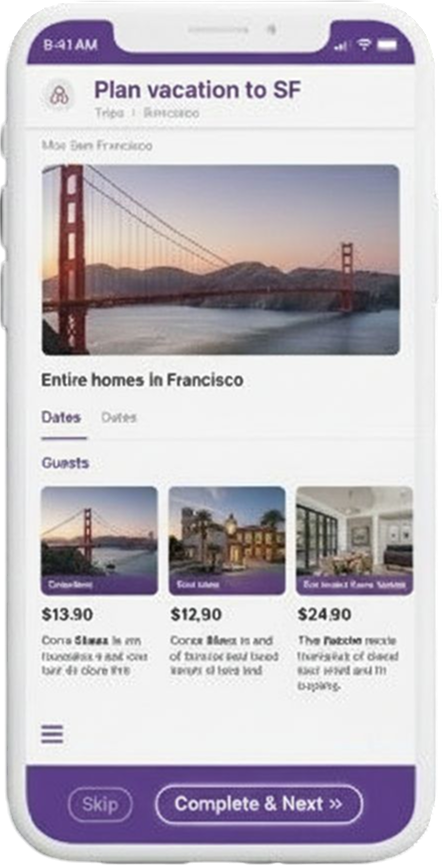
Ready to Get Sh*t Done?
Stop the tab madness. Start completing tasks.
Join our Discord to shape the future of productivity